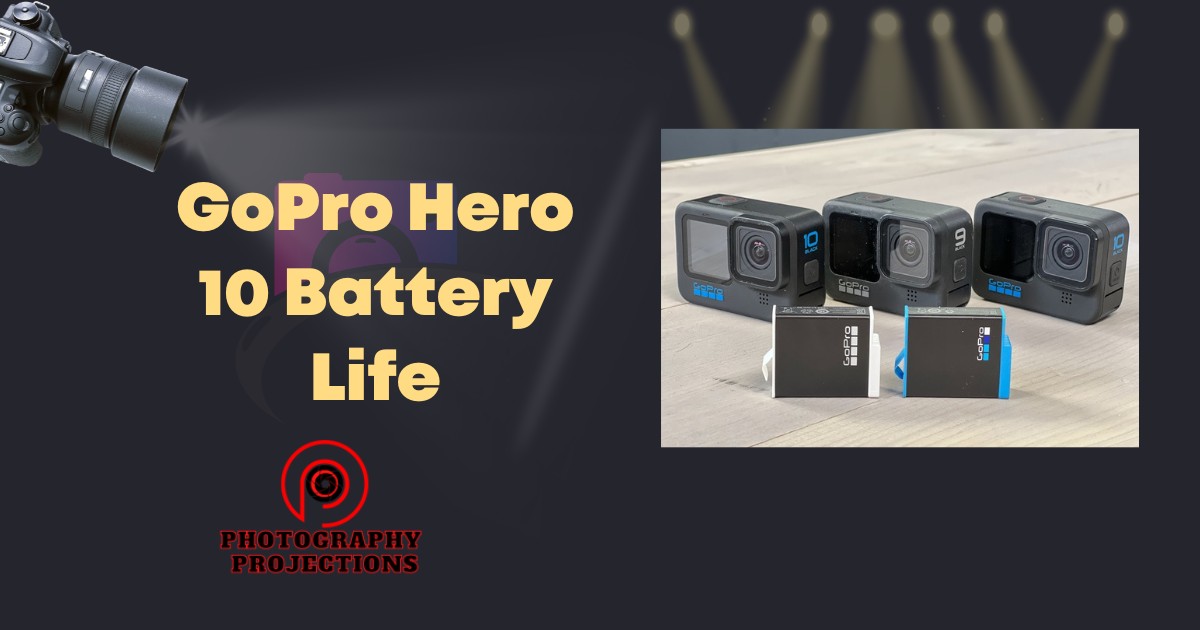The GoPro Hero 10 has a battery life of approximately one hour and 15 minutes when recording at 5.3k30 and two hours when recording at 1080p. The GoPro Hero 10 is the latest addition to the company’s action cameras, featuring an improved GP2 processor that promises to offer faster performance.
One thing that most action camera users are always concerned about is battery life, and the Hero 10 doesn’t disappoint. The device comes with a battery life of approximately one hour and 15 minutes when recording at 5. 3k30 and two hours when recording at 1080p.
Besides, the battery is removable, making it easy to carry spare batteries or replace them once depleted. The Hero 10’s battery life is enough for most people’s needs, ensuring that they can capture their adventures without worrying about running out of power.
GoPro Hero 10 Battery Life
Do you plan to take the hit series GoPro Hero 10 on your next adventure but wonder about the battery life?
The GoPro Hero 10 comes with a higher capacity battery than its predecessor, but that doesn’t necessarily mean longer battery life.
GoPro Hero 10 battery life is critical before you go ahead and hit the slopes, run a marathon, or jump off a cliff with this camera.
Here, we unveil the key factors that affect Gopro battery life, camera settings you should adjust to conserve power, and how to check your GoPro Hero 10’s battery status.
What Affects Battery Life
Several factors impact GoPro battery life, including:
- Recording resolution: Higher resolutions like 4k consume more power than lower resolutions.
- Frame rate: Higher frame rates require more power than lower frame rates.
- Wireless connections: Enabling Wi-Fi, GPS, or Bluetooth drains the battery faster.
- Protune mode: Enabling protune mode for improved video quality uses more power.
- Led lights: Keeping the led lights on continuously, especially during night shots, drains the battery.
Camera Settings
You can prolong your GoPro hero 10’s battery life by tweaking some of its settings.
Here are the camera settings that conserve power:
- Lower resolution: Choose a lower resolution to save battery life.
- Lower frame rate: Lower frame rates use less battery.
- Turn off wireless connections: Turning off Wi-Fi, GPS, or Bluetooth prolongs the battery life.
- Turn off pro tune mode: Disabling protune mode saves power.
- Turn off led lights: Keeping the led lights off can extend the battery life.
- Quick capture: Enabling quick capture allows you to start and stop recording quickly.
Operating Temperature
Operating temperature affects the camera’s performance and battery life. When using your GoPro Hero 10 in extreme temperatures, you may notice that the battery discharges more rapidly than usual. Avoid using the camera in temperatures below 0°c (32°f) and above 45°c (113°f).
Battery Age
Like all batteries, GoPro Hero 10 batteries have a lifespan and degrade over time and use. Expect the battery to deteriorate after 1-2 years, impacting the battery life.
You can replace the battery, but it’s best to purchase an authorized GoPro battery to avoid any compatibility and safety issues.
How To Check GoPro Hero 10 Battery Status
- Turn on your camera
- Swipe down from the top of your camera screen to open the dashboard
- The battery icon displays the battery status as a percentage
Understanding your GoPro Hero 10’s battery life is crucial to capturing all your action-packed moments without interruption.
By following the factors that affect the battery life, modifying the camera settings, monitoring the operating temperature, understanding battery age, and checking the battery status, you can ensure a long-lasting shooting experience.
How to Extend GoPro Hero 10 Battery Life
The GoPro Hero 10 is a great camera for anyone who wants to capture their life in high-definition. However, one of the downsides of the Hero 10 is its battery life.
The average user can expect to get about 2 hours of use out of the camera before the battery needs to be recharged. There are a few things that you can do in order to extend the battery life of your GoPro Hero 10.
1. Using a fresh, high-quality battery
This may seem like a no-brainer, but it’s important to use a good battery in order to get the best performance out of your camera.
If you’re planning on shooting video or taking pictures for an extended period of time, it’s also a good idea to bring along an extra battery (or two).
This way, you can swap out batteries as needed and keep shooting without interruption.
2. Disable any unnecessary features or settings
The unused features and settings might be draining your battery power. For example, if you don’t need GPS tracking turned on, be sure to disable it in the settings menu.
Similarly, if you don’t need the WiFi function enabled, turn it off as well. Likewise, you’ll free up valuable resources that can help improve your overall battery life.
3. Avoid shooting in cold weather
In general, it’s also a good idea to avoid using your GoPro in extremely cold temperatures. When exposed to cold weather conditions, batteries tend to lose power faster than usual.
So if possible, try to keep your camera warm by storing it in an insulated bag or pocket when not in use.
How to Get Better GoPro Hero 10 Battery Life 1080P
If you’re looking to get the most out of your GoPro Hero 10 battery life, then 1080p is the way to go. This setting will give you the longest recording time and the best image quality.
Here are 4-crucial tips to help you get the most out of your battery life when shooting in 1080p:
1. Maintain the Required Frame
A lower frame rate means each individual frame doesn’t have to be processed as much, which uses less power.
For general footage, 30fps is plenty. If you’re shooting something that requires slow motion or wants to edit your footage in slo-mo, then 60fps or 120fps might be necessary.
2. Disable Used Features
WiFi and Bluetooth both feature use power even when they’re not actively being used, so it’s best to disable them when possible.
You can still connect your GoPro to your computer or phone via USB without having WiFi or Bluetooth turned on.
3. Check the Recording Limit
Use a shorter recording time limit. The longer you record, the more power it takes – so if you don’t need hours of footage, set a shorter recording time limit in the settings menu.
This will also help free up space on your memory card more quickly!
4. Maintain Voice Control System
Turn off voice control. Voice control is a great feature but it does use up battery life unnecessarily if you don’t need it – so unless you know you’ll be using voice commands often, turn this feature off in the settings menu.
Maximizing GoPro Hero 10 Battery Life
GoPro cameras are well-known for their incredible performance and portability, but one issue that many users face is battery life.
The GoPro Hero 10 is no exception, but fortunately, there are a few tips and tricks that you can use to maximize your camera’s battery life and make sure that you never miss a moment.
1. Adjusting Camera Settings
Your camera’s settings can have a significant impact on battery life.
- Turn off unnecessary features such as voice control or GPS when you’re not using them.
- Adjust your camera’s exposure settings based on the lighting conditions to prevent unnecessary work by the camera’s processor.
- Use the ‘quick capture’ feature to avoid keeping your camera on all the time.
2. Resolution And Frame Rate
The resolution and frame rate at which you shoot can also impact battery life.
- Shoot at a lower resolution to save battery life.
- Reduce the frame rate to lower than the maximum to save power.
3. Wi-Fi And Bluetooth Connectivity
GoPro cameras are usually connected to Wi-Fi and Bluetooth. Here’s what you do about it:
- Disable Wi-Fi and Bluetooth connectivity when not in use.
- Use airplane mode to prevent your camera from trying to connect to a distant network.
4. Voice Control
Voice control is a feature that is primarily intended to make things easier for you. But, it can affect battery life, too.
- Turn off voice control when not in use.
- Use the ‘one-button’ feature if your hands are busy.
5. Optimize Camera Placement
The way you position your camera can also have an impact on battery life.
- Turn off your camera when not in use or when you are not expecting to take any shots to save battery life.
6. Screen Brightness
The screen brightness also has an impact on battery life.
- Adjust the screen brightness levels to be as low as possible.
- Use the ‘dark mode’ feature on your camera to reduce overall power consumption.
7. Auto-Off Time
Your camera’s ‘auto-off’ time is the amount of time it takes for the device to turn off when left idle.
- Shorten the ‘auto-off’ time setting to save battery life.
8. Be Mindful Of Camera Orientation
When you place your camera upside down, it may auto-rotate the orientation.
- Turn off auto-orientation when not needed.
- Adjust the orientation before shooting.
9. Using External Power Sources
GoPro cameras can also be powered externally, which can be a lifesaver when the battery is running low.
10. Power Banks
Consider investing in a power bank to extend your camera’s battery life when shooting long sessions.
11. Portable Chargers
Portable chargers are also an option when you want to extend your camera’s battery life for multiple days.
12. Battery Packs
Battery packs are an excellent choice when you want to extend your camera’s battery life for long periods.
By using these tips, you’ll be able to stretch your GoPro Hero 10’s battery life as much as possible, allowing you to capture every moment.
GoPro Hero 10 Battery Charge Time
The GoPro Hero 10 is a great camera for anyone looking to get into photography or videography. One of its best features is that it can be charged via USB, which means you can use any standard USB charger to power it up.
However, one thing to keep in mind is that the GoPro Hero 10 has a pretty lengthy charge time.
In fact, it takes around 4 hours to fully charge the camera’s battery. So, if you’re planning on using your GoPro Hero 10 for an extended period of time, make sure you give it plenty of time to recharge beforehand.
GoPro Hero 10 Battery Price
For action cameras, one brand that always comes to mind is GoPro. And for good reason – they make some of the best action cams on the market.
Their latest release is the GoPro Hero 10, and it’s a pretty great camera. But what about the battery life? How much does it cost to keep this thing going?
The GoPro Hero 10 uses a lithium-ion battery, which is pretty standard for action cams these days. The official GoPro website says that the battery will last for up to 2 hours when recording at 1080p 30fps. That’s not too bad, but it’s not amazing either.
If you really need more juice out of your GoPro Hero 10, you can always buy an extra battery or two.
They’re not cheap – each one costs around $50 – but they’ll definitely give you more recording time before needing a recharge.
All in all, the GoPro Hero 10 is a great action cam… as long as you don’t mind shelling out a bit extra for batteries every now and then!
Best Practices For GoPro Hero 10 Battery Life Maintenance
If you’re a proud owner of the GoPro Hero 10 camera, you know that it is essential to take care of its battery to get the most out of your device. Maintaining your camera’s battery is vital to ensuring your camera runs efficiently and lasts longer.
We’ll share some essential practices for battery maintenance to help keep your GoPro hero 10 charged and ready to go all the time.
Recommended Charging Practices
- Use only the manufacturer’s charger to charge your camera.
- Charge your battery before it is fully depleted as letting your battery discharge completely may cause damage to your battery life in the long run.
- Charge your camera in a dry and cool place to avoid any damage because of high temperatures.
- Avoid using your camera while it’s charging. It may result in slower charging and could also cause damage to your device.
How To Charge GoPro Hero 10 Battery Properly
- Connect your camera to the usb-c charging cable.
- Plug your USB-c cable into a power source or charger to begin charging.
- Your Hero 10 camera will charge, and you’ll get an indication on the screen for the charging status.
- Once your battery is full, unplug it from the charger.
- Store it in a cool and dry place until you’re ready to use it again.
Maintain Optimal Battery Level
Maintaining the optimal battery level on your GoPro hero 10 battery ensures that it lasts longer while keeping your camera running efficiently.
- It’s optimal to keep your camera charged within 40-80% if you’re not using it for a while.
- If possible, avoid letting the battery drain entirely between charges.
- Keep your battery away from extreme temperatures to maintain optimal battery levels and extend your battery’s lifespan.
How Long To Charge GoPro Hero 10 Battery
The charging time for your GoPro hero 10 battery depends on the charger you are using. However, it will take approximately 90 minutes to fully charge your battery with its manufacturer’s charger.
Avoid Overcharging Or Undercharging
Avoid overcharging or undercharging your GoPro hero 10 battery as it may lead to a shorter lifespan of your battery.
- Do not leave your battery plugged in for longer than necessary after it is fully charged.
- Never let your battery drain completely. It will require more charging cycles, resulting in a shorter battery life.
Proper Battery Storage
Proper battery storage can prolong your GoPro hero 10 battery’s life.
How To Store Your Battery For Long Periods
If you’re not going to be using your GoPro Hero 10 for an extended amount of time.
- Charge your battery to at least 50% before storing it.
- Store your battery away from heat or direct sunlight.
- Store it in a dry and cool place like a drawer or shelf.
Ideal Storage Temperature
The ideal storage temperature for the GoPro hero 10 battery is between 20-25°c (68-77°f). If the temperature rises above or below this range, it may damage your battery.
Avoiding Storage In Extreme Temperature Conditions
Avoid storing your battery in extreme temperature conditions as it can damage your battery.
- Do not store your battery in the car, where it can be too hot or too cold.
- Don’t store it in a humid place. Moisture can cause damage to the battery.
When To Replace Your Gopro Hero 10 Battery
Even with proper care and maintenance, your GoPro hero 10 battery might eventually need a replacement.
Here are some signs that you may need to replace your battery:
- Your battery drains faster than usual, and it takes more time to charge.
- Your battery charge percentage drops quickly while you’re using your camera.
- Your camera shuts down abruptly even if the battery indicator shows that there is still some battery life left.
Keeping your GoPro hero 10 battery healthy and maintained is an essential part of getting the most out of your device. By following these best practices for battery maintenance, you can make sure your camera is always charged and ready when you need it.
FAQs
What Is The Battery Life Of Gopro Hero 10?
GoPro Hero 10 has a battery life of approximately 2 hours and 15 minutes when used at 1080p at 60fps and with wifi and Bluetooth turned off.
However, the battery life will vary depending on the settings and usage.
How Long Does It Take For The GoPro Hero 10 To Charge Fully?
It takes approximately 90 minutes to charge the GoPro hero 10 fully.
Is It Possible To Extend The Battery Life Of The GoPro Hero 10?
Yes, you can extend the battery life of the GoPro Hero 10 by turning off the wifi and Bluetooth, lowering the resolution, and reducing the brightness of the screen.
You can also use an external power bank to charge the camera while recording.
Can I Replace The Battery Of The GoPro Hero 10?
No, the battery of the GoPro Hero 10 is built-in and cannot be removed or replaced. However, you can use an external power bank to charge the camera while recording.
How Do I Know When The Battery Of My GoPro Hero 10 Is Low?
When the battery of your GoPro Hero 10 is low, the camera will automatically save the current recording and shut down. You can also check the battery level on the camera’s LCD screen or via the GoPro app on your smartphone.
Final Verdict
To wrap up, the GoPro Hero 10’s battery life is definitely a step up from its predecessor. With an impressive battery life of up to 2. 5 hours, adventurous individuals can now capture more footage without the need for constant charging.
The combination of the upgraded gp2 processor and the higher-capacity battery make this latest version a life-saver for shutterbugs who love going off the grid.
Of course, as with any electronic device, battery performance will depend on how you use it.
However, in our tests, we found that the Hero 10 can handle prolonged use even when recording at the highest resolution. At the end of the day, the GoPro hero 10’s battery life is a significant improvement, and it’s worth investing in if you’re an avid traveler, athlete, or content creator.
Overall, it’s an excellent camera that ticks all the boxes in terms of quality, features, and battery life.